Tennis Australia Leagues Match Centre “How To”
When you click on the button for your comp you will be taken to Tennis Australia’s new “Leagues” Match Centre. This is where you will find all the information about your comp.
Each member of a team will need to have a login in order to see the full details of their comp so please create one when you first enter. Note: This is the same login that you would use for anything else at tennis.com.au, so you might already have a login.
Login or Sign Up For An Account
Go to: leagues.tennis.com.au and either sign in or sign up (top right hand corner)
Link Your Account
Go to: http://support.tennis.com.au/articles/link-player-profiles-to-tennis-account/ and follow the instructions to link your account. This will get rid of any duplicates and it will make sure that when you login in it will know what Leagues you are entered into.
Edit Your Profile
Click your name in the top right and then click on “Profile”. Once there you can edit your details so that they are accurate and up to date.
Browse Your Matches
Click on the “Dashboard” from the menu (far left) and it will show you all the leagues you are in, as well as favorited players and leagues. There is also an activity section where you can see if we have published new information such as match changes, etc.